Hacking Airtable to manage enterprise terminology
∙ 6 min ∙ Deutsch
Consistency in global product and service marketing isn’t easy. Is it iPad or tablet? Customer support or customer success? You get the idea. This affects your marketing content, your equipment service manuals and everything in between. Referring to things or ideas consistently builds trust with users, avoids confusion and bolsters your brand voice.
Individuals use consistent language effortlessly. Groups don’t. And things start to really get hairy when you move from single-language content to multilingual content. Inconsistencies in the source language content amplify and wreak havoc in translation and localization workflows.
By this point, most content and product teams realize they have been non-managing their enterprise terminology and that they need to get a handle on it. But how? Teams often reach for Excel and start building glossaries. Although that’s not the worst thing you could do, there’s a better way.
A professional approach without the bloat
I’m not here to suggest an overblown, over-dimensioned approach to organizing your terminology. Instead, I’m asserting that you should build up your terminological rules in a lean and future-proof way. To do that, you have to start by grasping a fundamental principle.
Concept-based terminology is like a dictionary flipped around. A dictionary is an alphabetically-sorted directory of words and their associated definitions. There’s a problem with this approach to unify your content voice: it doesn’t gracefully let you specify which words you prefer, allow or forbid when referring to a distinct idea or object. Concept-based terminology works the other way around: concepts are the core unit and terms (one or more) are associated to each concept. This lets you elegantly specify exactly how your content team should refer to things and, equally as importantly, how they shouldn’t.
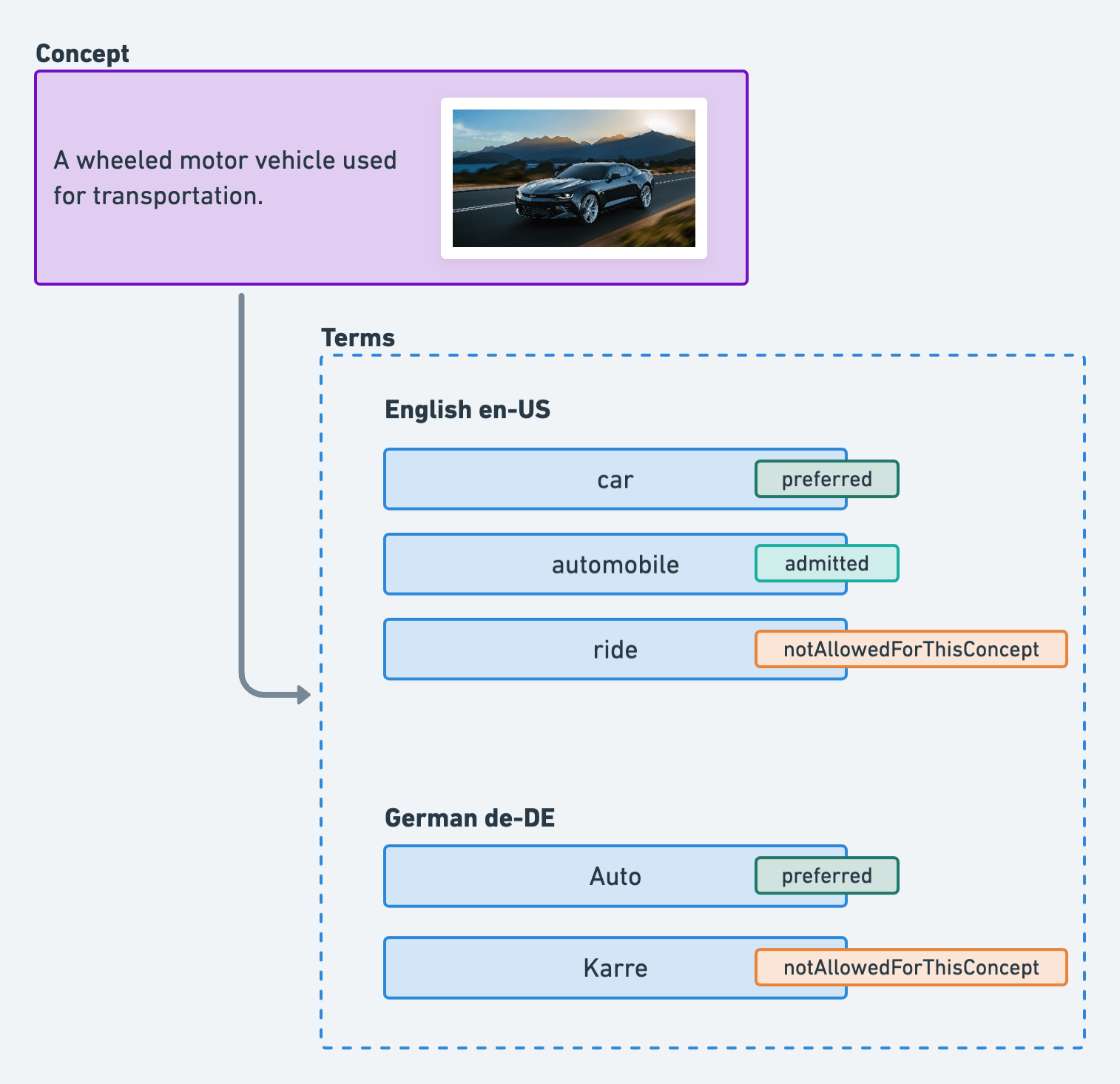
You can probably deduce from the example that in this content model, a term can be forbidden when referring to one concept but actually preferred when referring to a different concept. Glossaries and dictionaries struggle with this content model.
If the volume of your content becomes great enough and your content team big enough, you’ll eventually want to consider hiring a terminologist or looking for help from a language service provider. But in the meantime, you can be more agile and lean.
Before you start
The most important part of making progress toward a harmonized terminology database is the right team. You’ll need:
- executive buy-in, because this will touch many parts of the company.
- an engaged content team which is ready to rethink how it authors source content.
- engaged product/service teams to help actually establish that terminology. They’re the experts, after all.
- someone who can play the coordinator (terminologist) role. That person should have at least a basic understanding of how to structure terminology. That is, they should have really digested the idea of concept-based terminology.
The key here is to start moving it the right direction and decide if you need more “terminology firepower” in the future.
Nothing about the description so far implies multilingual content or terminology. However, if you get the source structured right, adding languages becomes an exercise in scaling a scalable structure, not tearing down and rebuilding. Typically teams will feel the pain of not having an established and socialized enterprise terminology database when moving into multilingual content, because so many concepts need to be translated in a particular way to maintain brand voice and clarity for users.
Getting started
Airtable is a software-as-a-service (SaaS) company that build an extremely user-friendly, browser-based tool resembling Microsoft Excel. However it’s actually more of a no-code database tool. I created an Airtable template you can clone to your own account and start building your enterprise terminology the right way.
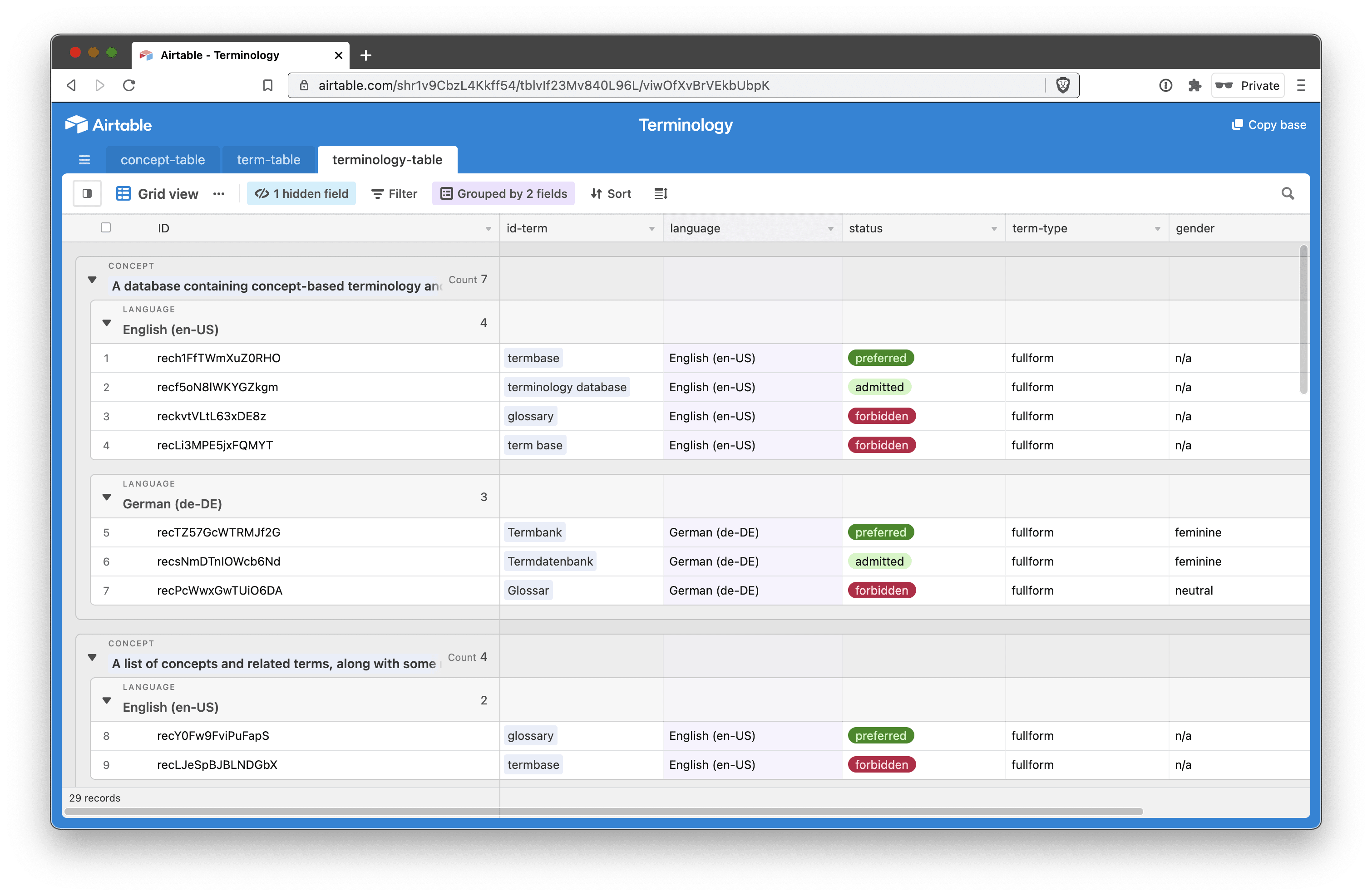
Step 1
Create an account with Airtable.
Step 2
Navigate to this URL: https://airtable.com/universe/exp3gLzLCcWCtgsOq/terminology-database-termbase. Click Copy base to clone the setup to your account. A “base” in Airtable consists of one or more tables which can be related to each other (a relational database).
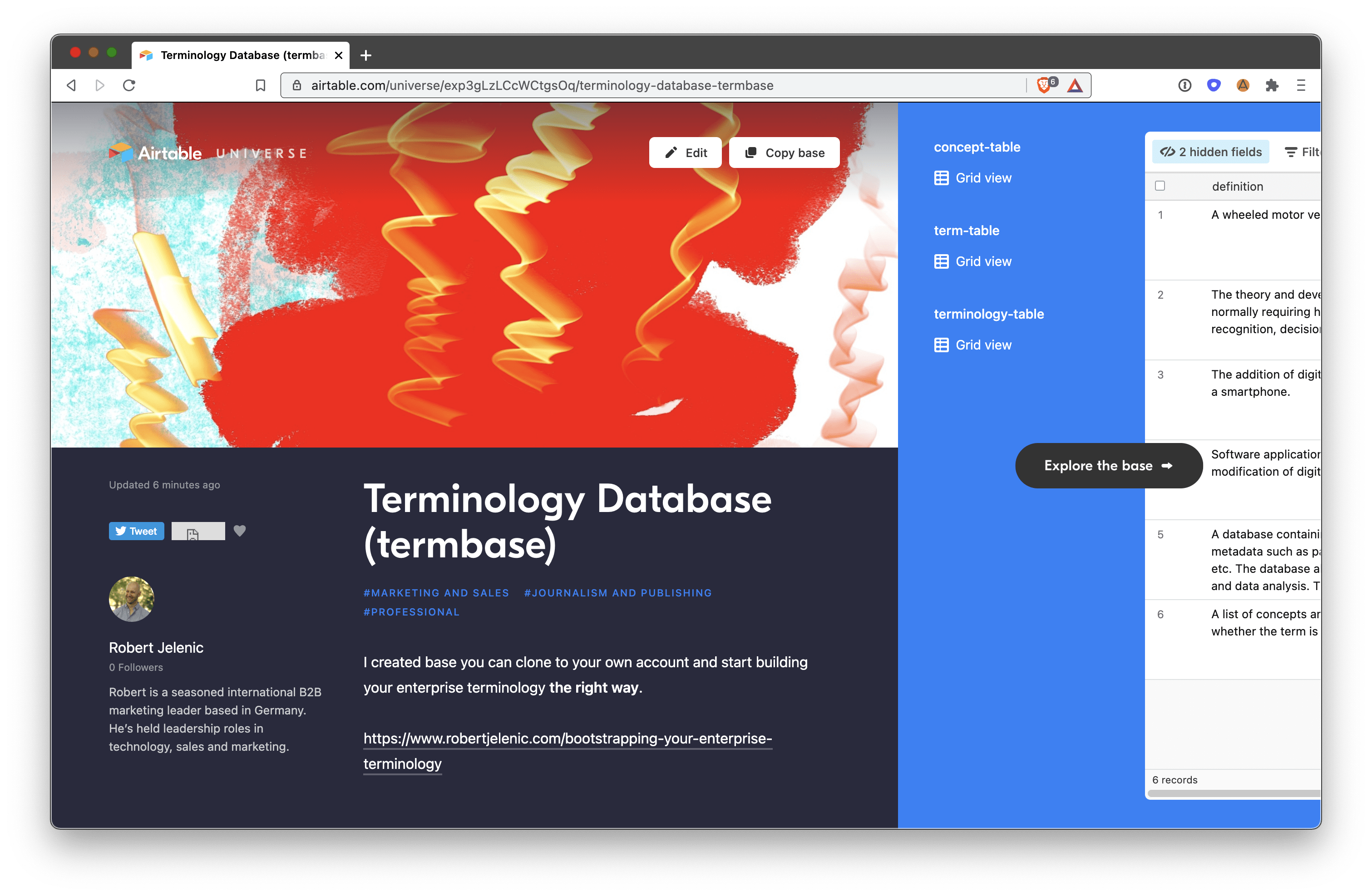
Step 3
Familiarize yourself with how the three tables (concept-table, term-table, terminology-table) are constructed and related to each other. Much like the figure above, concepts are the core unit listed in the concept-table, independent terms are listed in the term-table and those two objects are joined up in the terminology-table.
Some satisfying benefits
- The relationship between concepts, terms and the concept-term joining can be enforced and maintained.
- Airtable has really great built-in search in the top right.
- Adding metadata (including images and other attachments) is a breeze for an administrator, whereas that’s a more involved exercise in heavier termbase solutions. This lets you get your metadata requirements ironed out before migrating to that heavier solution.
- You can get started with this for free and decide which set of features you need and how many users need accounts. If you’re fine with sharing the Airtable termbase with read-only users via a public link (which you can password protect), you can avoid many user accounts.
Drawbacks
- You can export comma-separated value (CSV) files from the Airtable user interface or probably pull out much more data via the Airtable API, but in either case, you’ll have to do some work to connect the Airtable termbase to any other tool that needs to ingest it (e.g. content governance tool or computer-aided translation tools)
- There are plenty of features that a terminologist would want to see that Airtable doesn’t support. This is meant to follow the 80/20 rule and get you moving in the right direction quickly…not exhaustively.
It’s possible that using Automations in Airtable allows you to build some terminology workflows but I didn’t explore that. Feel free to tinker with that to address any use-cases you have.
Future-proof
The beauty of Airtable is that it allows you to get up and running really fast with an intuitive UI while storing your terminology data in a structure which can be migrated to “the heavy artillery” if you ever get there. Other, more professional solutions exist out there for termbase storage and workflow management. And if you decide to go that path in the future, a technician will be able to work with the data inside Airtable.
You can expose the unique ID for each record in Airtable by adding a field of type Formula and entering the formula RECORD_ID. By doing this to each of the three tables before you export to CSV, you give the technician all the relationship data she will need to migrate this database into a professional tool like MultiTerm.
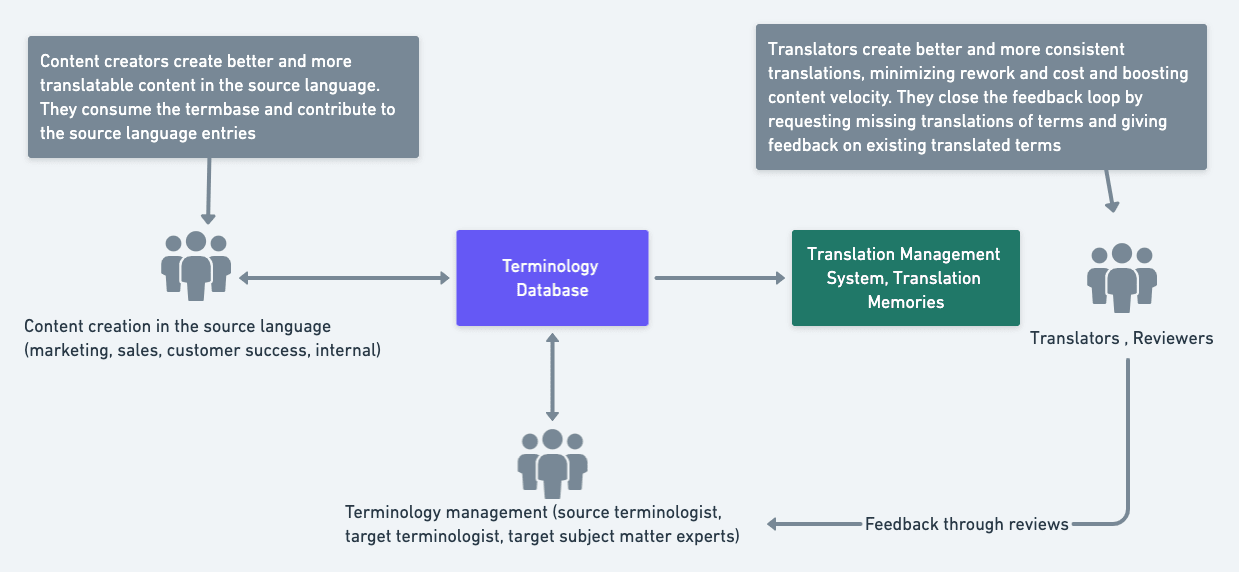
Closing thoughts
The point of this solution is to give you and your team time to really get to terms (sorry, bad pun) with concept-based terminology management. I hope the Airtable helps you to just get started and stop wondering if you head in the wrong direction.
