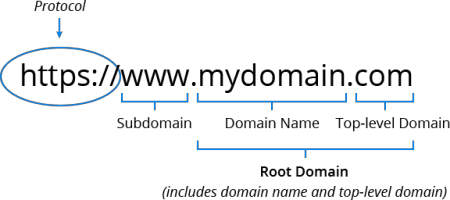Building and maintaining ABM target lists - Part 2
∙ 8 min
In Building and maintaining ABM target lists - Part 1, I explored how to engage stakeholders when getting your account-based growth program up and running.
In this article, I’ll dig into details about the list itself and use a database-centric approach. The outcome should be a target list build on sound principles and one that lets you address nearly endless use-cases.
One list to rule them all
Let’s talk about “a list” vs. “multiple lists”.
You may be lucky enough to be implementing account-based marketing in an organization with a homogenous view on the market(s) it’s pursuing. In other words, you may be able to have the “target list talk” with a single, aligned stakeholder or group of stakeholders. But this won’t be the case in large, complex enterprise environments. A large company is the sum total of its parts, and those parts likely have different worldviews and objectives. Here are some examples of this type of organizational segmentation:
- Along product or service offering
- Customer size (small to medium enterprise, large enterprise, government, etc…)
- Distribution strategy (direct sales, distributors, etc…)
- Regionalization
- Sector focus
- The list goes on…
I’m not implying that organization segmentation is a bad thing as such. But it does complicate nailing town what “the target list” is. It’s your job to compile and unify the input from these groups.
No single view of the target list will satisfy all these stakeholder groups. But don’t fret, because this is where segmentation and metadata save the day.
Put your database hat on
Caution: This is where I start nerding out on list composition, metadata and its datatypes, etc… Paying attention to the tactical implementation pays dividends because it’s a key enabler of your strategy.
Segmentation
I recommend composing one and only one target list. Denote target accounts in your marketing automation platform and CRM with a boolean variable. Target Account = YES or NO. The trick is then to use metadata to segment/query the list for different applications.
Example: You want to run account-centric display ads, but only for the portion of your target list related to your Healthcare and Industrials sectors. A union (also known as an OR operator) of those two queries will yield the subset of the target list you want.
Another example: You want to create a target list view for one of your sales teams. That sales team covers only one of the products your company sells. Here, you’ll probably have to depend on some custom metadata to query the target list and see the right subset.
Distinguish between standard metadata and custom metadata you need to introduce due to your company’s needs. The above example may compel you to create an attribute on which one or more sales organizations can be tagged, because the account is a target for more than one sales organization. This would imply an array-type attribute, also known as a tag, label or multi-select dropdown. Each case will be different and will require some thought.
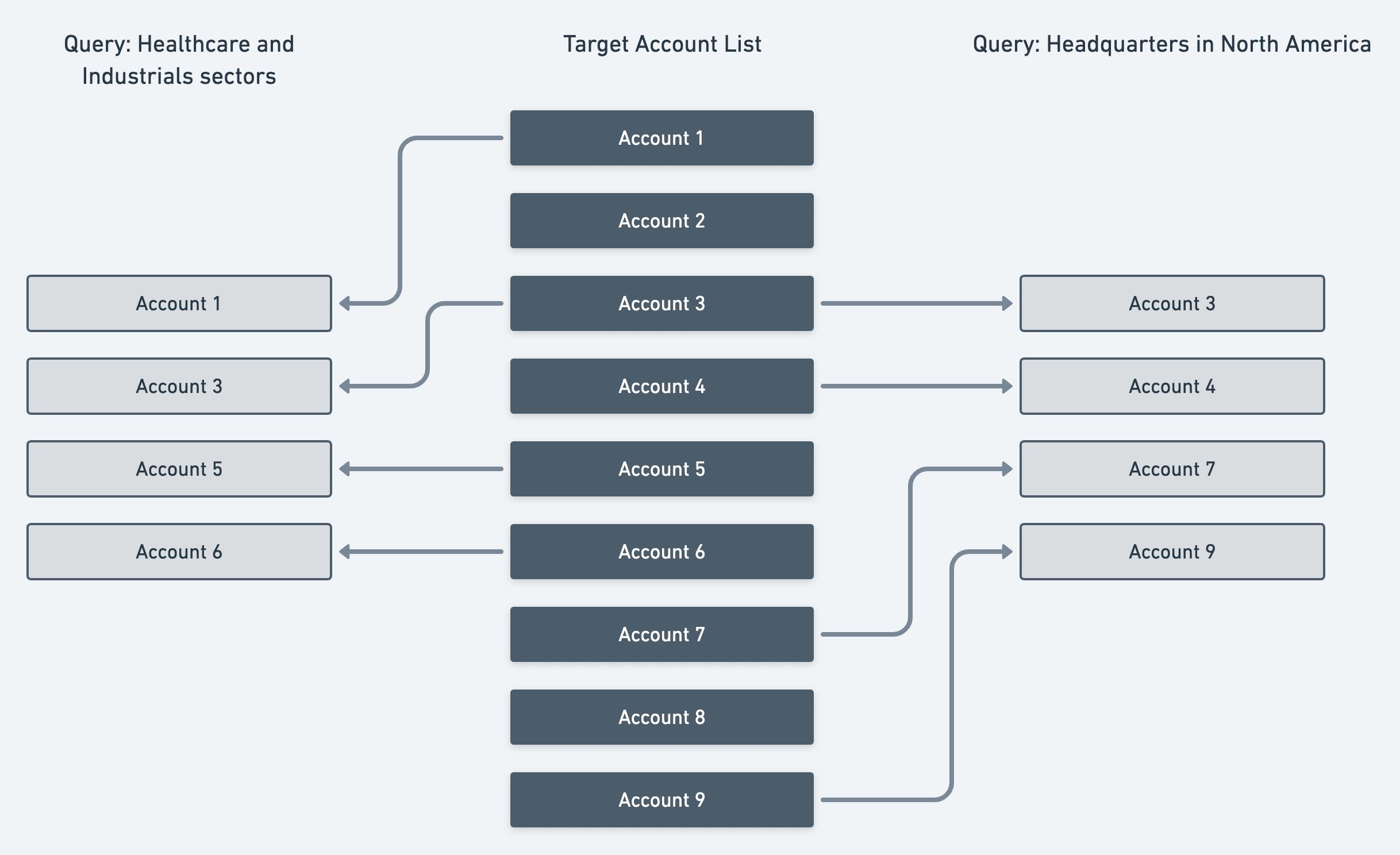
In order to do any of this though, you need to get fanatical about your account metadata.
Metadata/attributes
Add only required primary metadata as you need, but then keep it absolutely pristine. More on Primary metadata vs. calculated metadata below. Consider adding a programmatic data provider to your tech stack, like Clearbit Enrichment or one of its many alternatives. Try to set this up so that your account data is refreshed at least once per quarter, but ideally once per month. I highly suggest implementing manual data stewardship as well in your marketing operations. Some data maintenance can’t be fully automated.
Design your account metadata deliberately. In addition to the typical attributes that belong on an account (headquarters location, revenue, employees, etc…), you may need to add attributes that help you segment the list along dimensions highlighted in the bullet list above. No data provider can supply this: it’s on you.
Primary metadata vs. calculated metadata
If you can calculate metadata from other metadata, always default to doing so.
For example, don’t add metadata like a field signifying regions (with options like Americas, APAC, DACH, etc…) if you can derive these groupings from primary metadata, like company headquarters country. If you need an account attribute called Region, make it a calculated field based on the primary metadata. This is generally just good database practice, but it’s worth calling out here through the ABM lens.
Account hierarchy
Target accounts can and sometimes should be segmented themselves down into their divisions, geographies, business units, product lines, etc… Again, be deliberate about how you design this. I recommend against mimicking an account’s internal structure in your CRM. Instead, segment it only as much as necessary and where segmenting adds value.
Settle on nomenclature that you can implement consistently. How you structure the hierarchy is really up to you and the business, and it can differ from account to account. For example, use () or [] after the account name to signify the top-level parent account and all its children.
- General Electric [Parent]
- General Electric [Energy]
- General Electric [Healthcare]
- General Electric [Aviation]
An alternative account hierarchy could be:
- General Electric [United States]
- General Electric [China]
- General Electric [Japan]
- General Electric [United Kingdom]
Complex account hierarchies are something some CRMs support and others don’t. Generally, the more you need features like sophisticated account structures, the more you’re heading toward a sophisticated (and expensive) CRM solution. Salesforce handles this well, but many others do as well.
This type of account hierarchy may solve another very real challenge that arises: account ownership. Multiple salespeople can then ‘own’ different segments of a target account without stepping on each other’s toes.
Subsidiaries, sub-brands and acquired companies
I always include acquired companies to this account hierarchy. For example, if you target Microsoft, include GitHub and LinkedIn as children accounts. Why? M&A is driven by synergetic value-creation and that includes unified buying to realize volume discounts and cut waste. High-level corporate goals are likely working in your favor in this case, not against you. The entire group of companies should therefore be included in your account-based plan and in your account hierarchy.
Organizing contacts
When a new contact in your system (CRM or otherwise) is created, he or she should automatically be organized into the correct account. Typically this is done by matching the email root domain to the company root domain, which means accounts need clear metadata on their root domains and any domain aliases. For example, Slack’s root domain is slack.com, but the employee email domain is still slack-corp.com. This account metadata is really useful for this mapping.
Account hierarchies present a challenge here: employees who work in different portions of the target account, as you’ve segmented it (which can be completely arbitrary) will likely use the same email domain. So there will be no clear mapping between email domain and account domain. I suggest always sorting new contacts into the top level parent and depending on human intervention to sort them downward into more specific children accounts.
ABM types and account tiers
Account-based Marketing is generally structured into three categories:
- 1:1 - marketing to single accounts, sometimes referred to as
Strategic ABM - 1:few - clustering multiple accounts together around a common thread, sometimes referred to as
ABM Lite - 1:many - ABM at scale, sometimes referred to as
Programmatic ABM
Without digressing into the nature of these flavors of ABM (more information here from ITSMA), let’s cover how to leverage that framework with your list. Enter: account tiers. Simply put, tiers are used to signify now important and promising an account is in your ABM program and therefore which flavor of ABM would be most applicable. In other words, how comfortable are you investing time, money and effort into a more targeted approach with an account? Tier 1 = the most, Tier 3 = the least, albeit still worthy of target list membership. In practice though, there’s an important distinction between ABM types and account tiers: they can’t be mapped rigidly to each other.
- 1:1 - this tactic is only applicable to Tier 1 accounts
- 1:few - Generally meant for Tier 2 accounts, but Tier 1 accounts can be included here, unless the 1:few tactic clashes with something you’re doing in a 1:1 tactic for that Tier 1 account.
- 1:many - Same logic applies here: Generally meant for Tier 3 accounts, but if nothing clashes, Tier 2 and Tier 1 accounts can be included in 1:many tactics.
Hopefully you can see where I’m going: ABM account types are incorrect metadata attributes for accounts. The right metadata is Tier. If you want to create a target list subset for a 1:few tactic, query your target list for Tier 1 accounts OR Tier 2 accounts and exclude any inappropriate Tier 1 accounts.
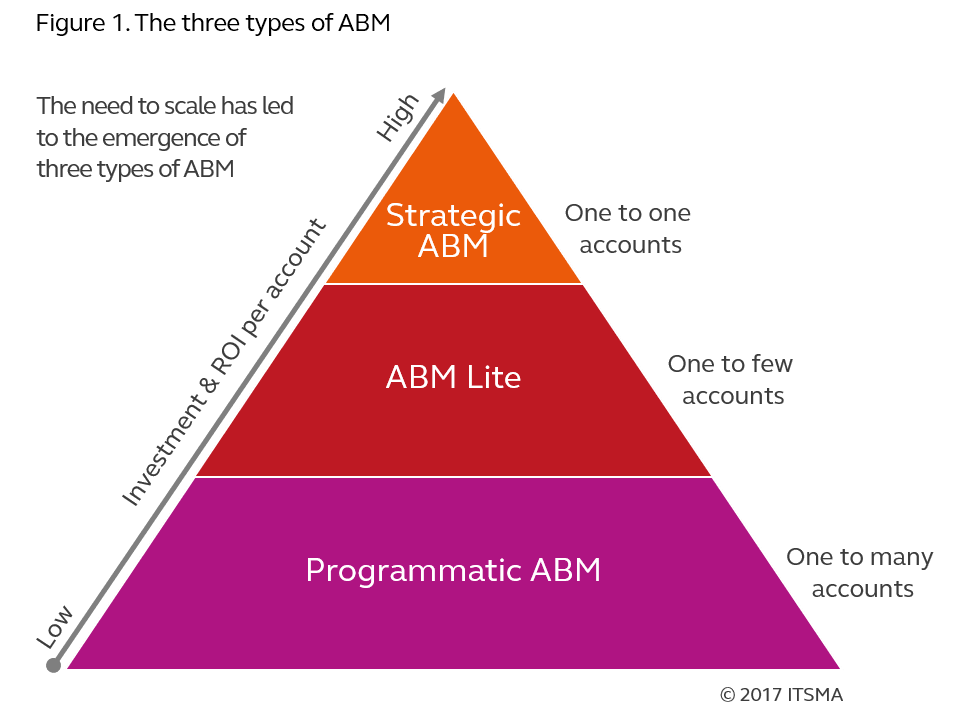
Closing thoughts
Simple, thoughtful and well-executed implementation of your target list will go a long way in enabling your ABM strategy. Especially in large, complex enterprise environments. Think about your metadata up front, automate as much as you can, and really empathize with different stakeholder groups and “which target list” they’ll want to see.