Addressing the content gating problem - Part 1
∙ 7 min
Contributions
- Neil Stoneman: (https://x.com/nstoneman), LinkedIn
- Oto Šimeček: (https://x.com/OSimecek), LinkedIn
Introduction
B2B marketers face the “gated content dilemma” constantly. SEMRush’s blog post on the topic defines gated content as:
Gated content can only be accessed by the public through a lead capture form. Typically, a website visitor will need to provide contact details and possibly answer a few questions (e.g. name, position, organization size, etc.). They will then be granted access.
Generally, marketers and their related stakeholders have to balance the following considerations:
- If you gate content, you have the opportunity to generate new contact entries in your marketing & sales database. Those entires can go on to become “leads” for your sales organization. On top of that, those who opt in to additional marketing notifications can be further nurtured. But by gating, you present a barrier to your content for everyone who doesn’t want to fill out the form and you thereby severely throttle the reach of your content.
- If you leave the content fully ungated, it’s accessible to anyone on the internet and although you maximize reach, you haven’t built up your database or generated leads for your sales team.
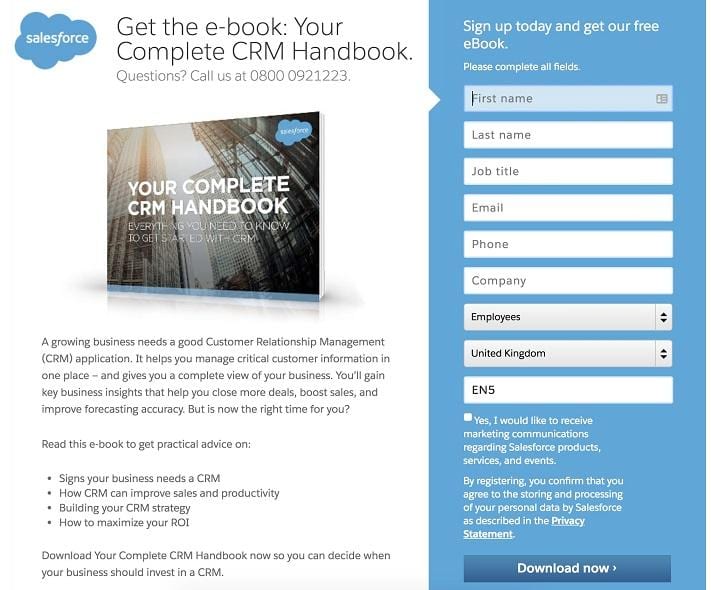
Source: https://www.wordstream.com/blog/ws/2018/10/22/lead-capture-form
This article articulates the difficulties content gates (typically web forms) present and a potential solution to the problem.
Inspiration
Before I begin, I’d like to acknowledge some sources of inspiration for this article.
- Neil Stoneman is Director of Performance Marketing at Velocity Partners and someone with whom I’ve exchanged countless ideas on the topic of intelligent content gating.
- Amazon’s implementation of the “Look inside⤵” feature really intrigued me in terms of content previews and gating.
- TailwindUI’s implementation of how they give away a small bit of source HTML while restricting the rest of it for paying customers really struck me as a clever gate.
Internal stakeholder friction
The gating dilemma often pits internal stakeholders against each other. Maximizing reach of the content (ungated content) exists in constant tension to maximizing lead generation (gated content). But aren’t both goals business-critical and therefore worth pursuing?
HubSpot published an interesting decision-making flowchart on content gating. Setting policies like this internally can help avoid repeating the debate, but the underlying tradeoff still exists.
End-user friction
Friction also exists in the end-user experience. Submitting one content form does nothing to remove the other content forms from the site. If I, as the website visitor, want to download four eBooks, I typically need to fill in four forms. This is opposite of what the marketing team should want: content binging should be encouraged as a way of progressing the prospect through the user journey. Instead, every form presents a drop-off point in that journey. Imagine having to re-enter your email and password into Netflix again every time you want to watch the next episode of a series. It’s not a big leap to predict that user engagement would drop off drastically.
Exploring a solution
This article sets out a framework to better address this gating dilemma using your most vital marketing asset: your website. I want to consider the nuances of both goals and defuse the debate while creating a better user experience. My proposal requires a fresh look at how you approach your content strategy. In Part 2 of this series, I’ll explore how to technically execute this in combination with existing marketing automation and CRM stacks.
Guiding principles
- The website needs to offer a publicly-available as well as a members-only experience. The concept of “gates” goes away and is replaced by a simple login to access members-only content. Critically, this decouples the content format (blog post, video, eBook) from the decision about gating or not gating. You can gate or not gate anything depending on business considerations.
- Your content should be HTML-first. For example, your eBooks should be webpages on your website and not PDF documents. This enables partial content gating. You can leave chapters 1-5 of your eBook in the publicly-available content category but make chapters 6-10 members-only. This is much easier to execute with HTML than with document-based content assets. PDF versions of content could still be available to download, but only if the user is logged in.
- Logging in should require nothing more than an email address and avoid requiring the user to set a password. The session should never expire. This encourages binging of all other members-only content, now or later. Contact-level enrichment should happen in the background in your marketing automation or CRM system. Don’t ask users to fill in their own attributes. Check out Clearbit, ZoomInfo or any of their competitors for contact-level enrichment.
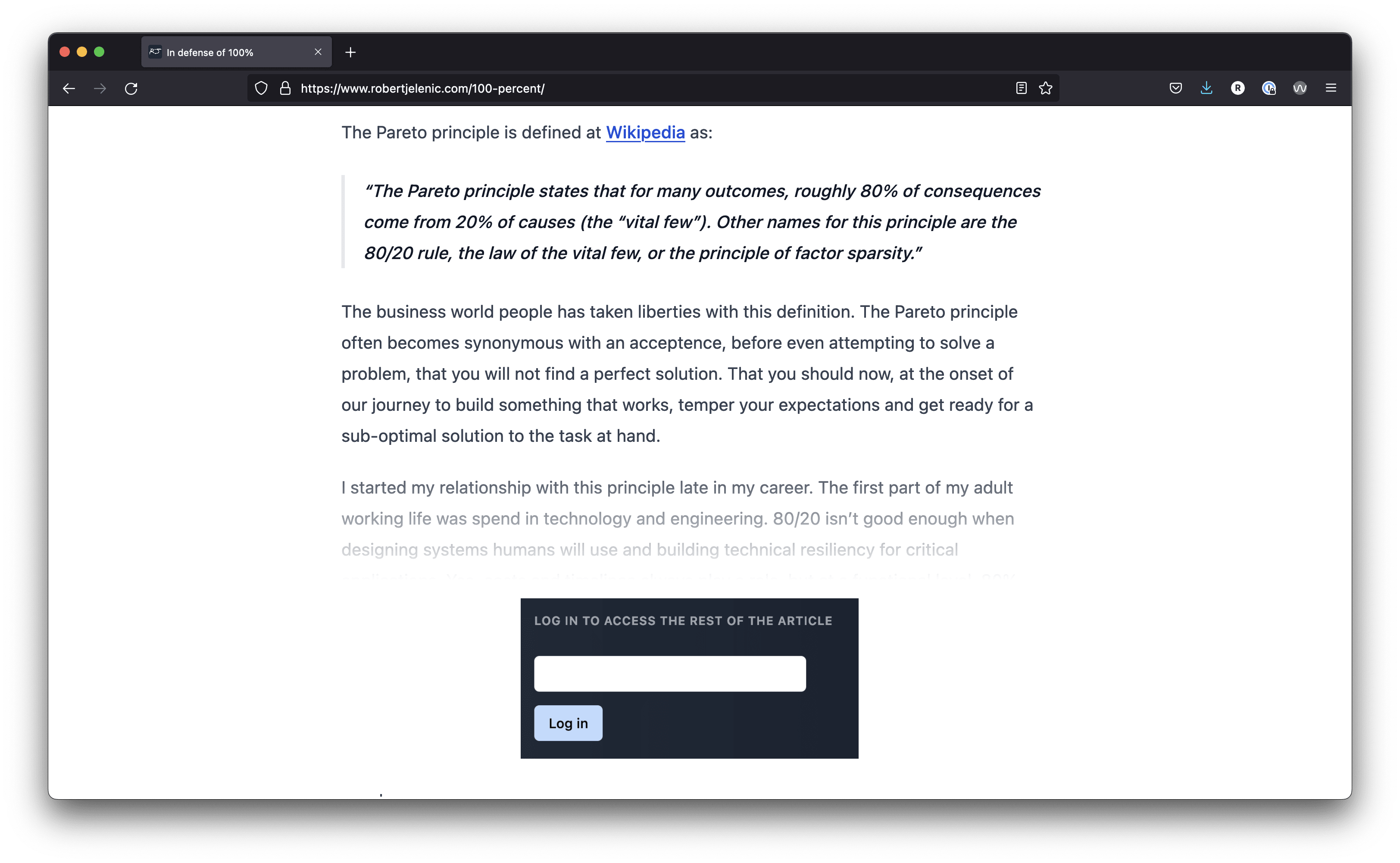
Content strategy adjustments
In order to pull this off, you need to be thoughtful about what you give away to the public and what you hold back for members. This, in itself, is not all that much different than the original gating dilemma: to gate or not to gate. But framing the thinking in this way drives new discussions around content. Depending on content format, you can plan members-only portions up front. Here are some ideas on what to make members-only:
- Podcast episodes: deleted/bonus scenes or premium episodes.
- Videos: recordings of your colleagues speaking at conferences or advanced explainer videos on bottom-of-the-funnel topics.
- Blog posts: certain articles can be considered members-only based on bottom-of-funnel nature, or you can make the first half publicly available and fade out the rest.
- eBooks and whitepapers: again, you can work on the level of the entire document or unlock additional chapters or appendices, depending on whether you publish it in HTML or document formats like PDF.
Positive impact on internal stakeholders
These considerations reframe the question of gating because it’s no longer all or nothing and also no longer coupled to format. Something like a blog post might actually best be held back for members because it helps form the bottom-of-the-funnel (BOFU) content journey.
And an eBook that took lots of effort and money to produce: you could still reach a wide audience by making the first few chapters publicly available but the last few chapters, or companion content, for members-only.
This will go some way to enabling more constructive, internal discussions about what to gate and what not to gate. It’s no longer coupled to content type, but instead more fully aligned to the content journey.
Positive impact on end-users
Members-only content would require a single login and that session would not expire. Once the user is logged in, he or she would have access to all content on the website - no more gates.
- Your gated content should have an exclusive feeling to it, increasing its desirability. Of course, the quality of your content needs to deliver on this promise.
- Once a user fills in the login form, they should be able to binge on all members-only content. This streamlines your user journey.
Your website needs to become an app
If you take this step, your website will start to adopt features often associated with web apps: a login (implying a user account), authentication, session cookies, user settings, etc… This may all sound pretty daunting. Essentially, your marketing website needs to serve certain pages differently depending on whether or not the user is logged in. Thankfully, recent developments in front-end technology make this implementation possible without having to go too far down the rabbit hole of building a full-blown app and all the deployment challenages that come with that. In addition to delivering impressive end-user experience, great developer and publisher experiences are also possible.
Execution
In Part 2 of this series, I’ll go into detail about how to craft the desired user experience and then how to implement that technologically. I’ll consider the connection to your marketing automation system and CRM, cookie management, edge/serverless hosting, headless CMS considerations and modern front-end frameworks.

